How do I start a charging session?
To start a charging session, do the following:
Plug in your charging cable into the outlet on the charging station and in to your car.
Open the Waybler app "CHARGE"
Find the location you have connected to, the locations where there is a car connected are marked with a car symbol before the location name.
Tap the box with the car symbol and the place name.
When the diode lights up solid blue or it says "Charging" in the app, the charging session has started.