Reserve a parking spot connected to a contract
To reserve specific parking spot connected to a contract follow the steps below:
Click on My Zones in the left side menue
Click the gear wheel symbol next to the zone where the contract is located
Click on the gear wheel symbol next to the name of the active contract that should be assigned a reserved parking spot
Click the blue button Modify reserved stations
Thick the box for the spot that should be connected to the contract and save.