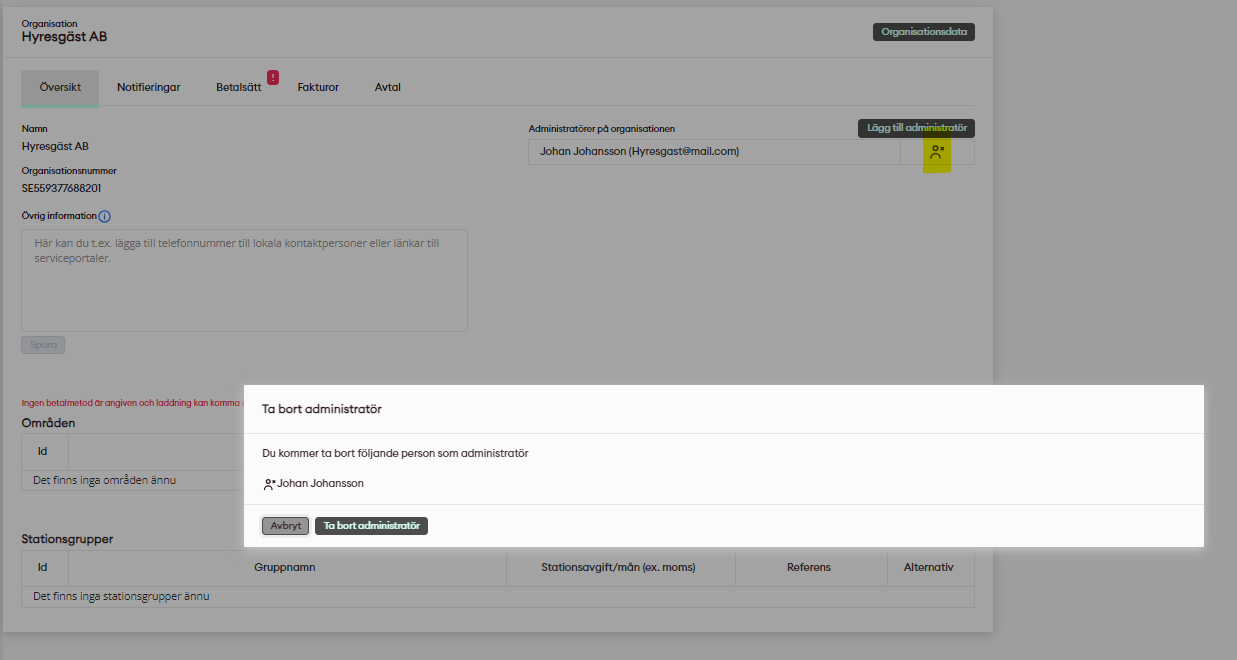
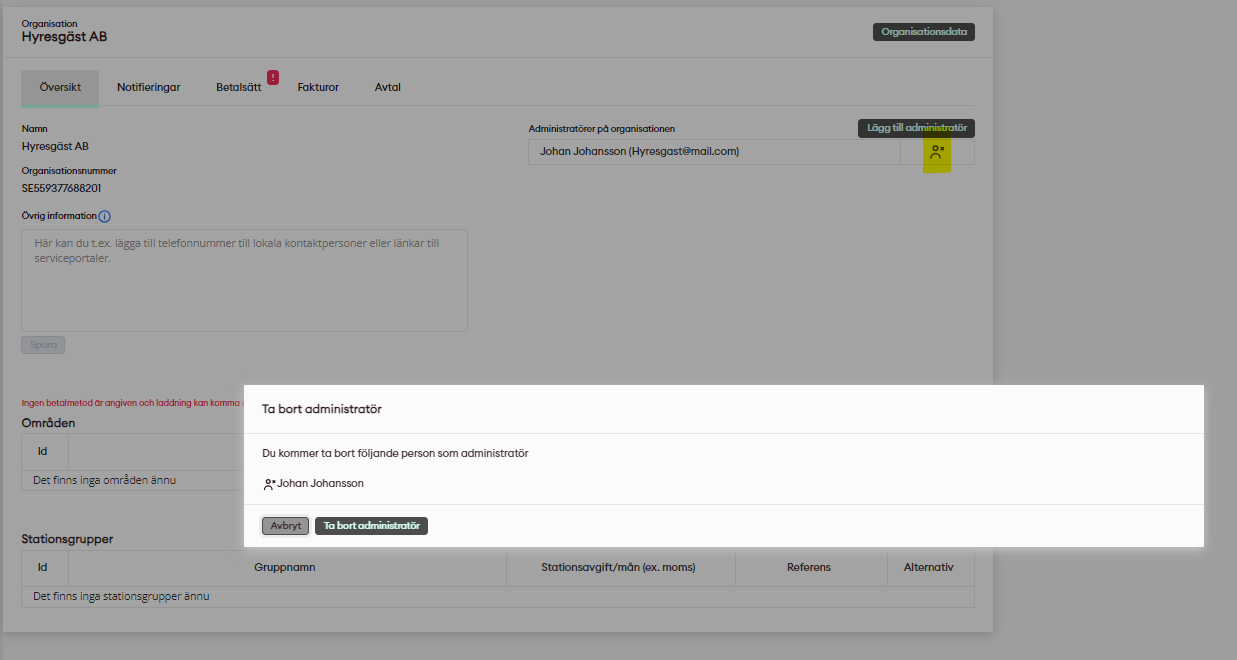
Remove administrator
To remove access for an existing administrator - follow the steps below:
Click on My organizations in the menue on the left side
Click on the gearwheel symbol on the row with your organizations name
Find the list of existing administrators in the upper right field of the page
Click on the symbol of a figure with a cross next to the name of the administrator that you want to remove access rights for
Confirm by clicking Remove User
