Create notification for monthly charge overview
To create an email notification for your organizations monthly charging overview follow the steps below:
Click on My organizations in the menue on the left side
Click on the gearwheel symbol on the row of your organizations name
Click on Notifications in the horizontal menue
Click on the blue button Add recipient
Fill out the email that you want the notification to be sent to
Check the box called Monthly charge overview
Click Confirm