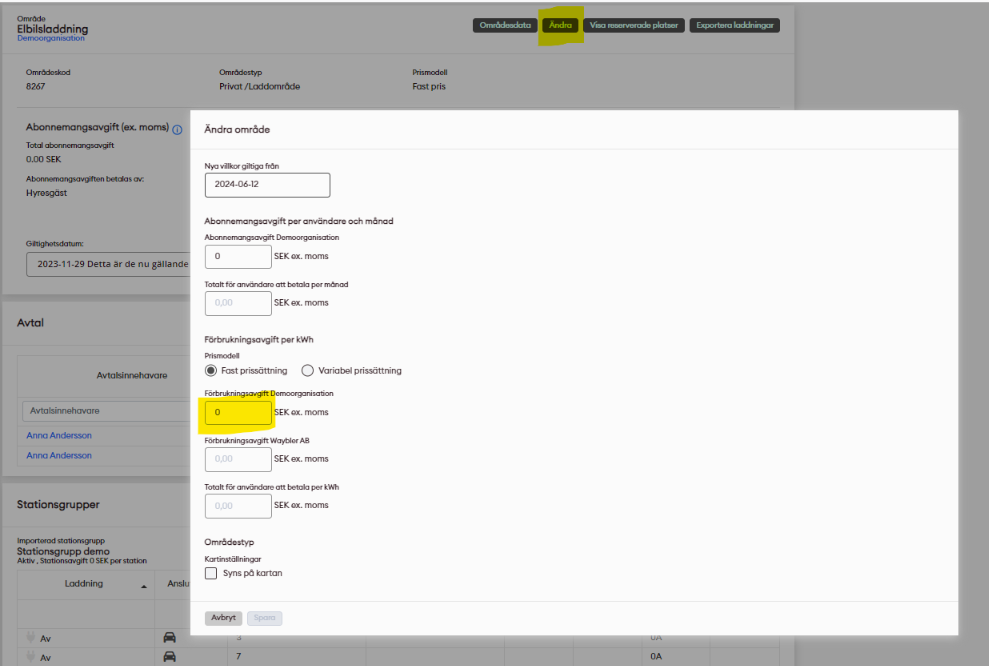
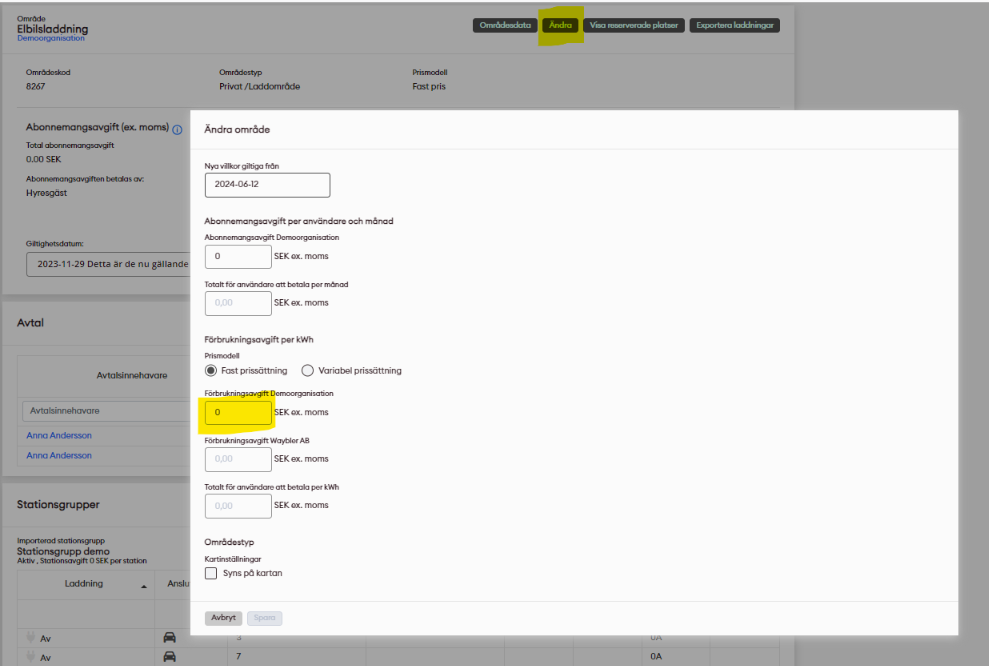
Change energy cost
As an administrator you can, at any time change your kWh-price for your zones.
Follow the steps below:
Click on My Zones in the menue on the left side
Click on the gearwheel symbol on the row of the zone that you want to edit
Click on the blue button Modify
Set the date for when you want your change to be activated
Add your new kWh-price in the field called Name of your organizations energy price
Click Save
Your change is now in process and will be activated by your set date.
Your users will be notified once they log in to the app with a message that there are new terms to agree to before they can start a new charging session.