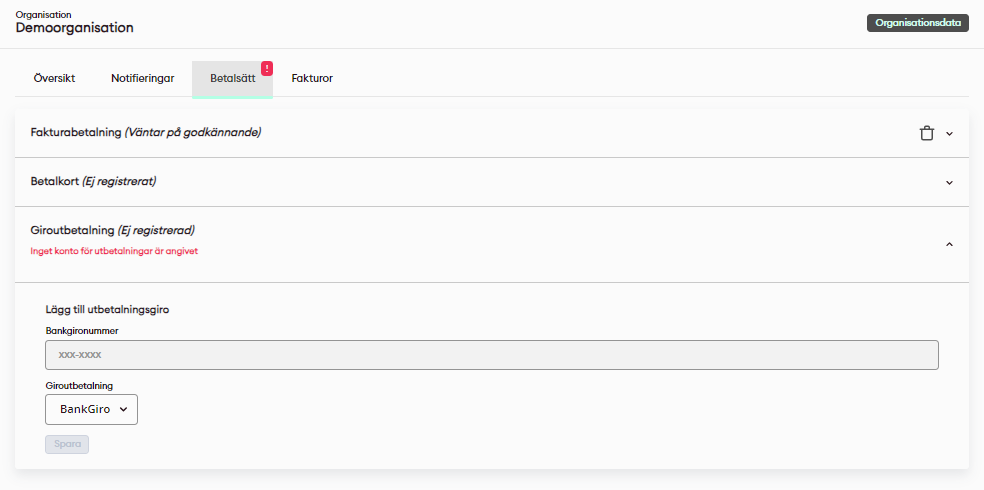
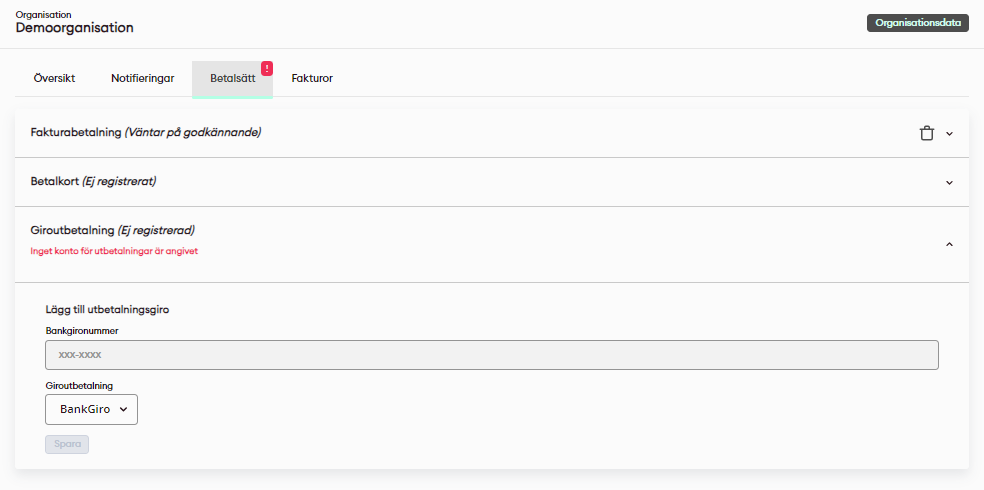
Change bank account number for repayments
Click on My organizations in the menue on the left side
Click on the gearwheel symbol on the row of your organizations name
Click on Payment Method in the horizontal menue
Delete your previous account number for repayments
Click on the blue button +Add new giro
Fill out your new account number
Select account type ( BankGiro, Bank Account or PlusGiro)
Click Save.