Add a new administrator
To add more administrators to your account, follow the steps below:
Click on My organizations in the menue on the left side
Click on the gearwheel symbol on the row of your organizations name
Click on the blue button + add new administrator that you find above the list of allready existing administrators
Add the e-mail address to the person that you would like to give administrator rights to, then click Search
Add the invitees sir and last name
Click on the button Add administrator
An e-mail will be sent to your invitee with login details.